java di를 위한 spring 플러그인 설치를 하기위해 이클립스 메뉴의 help > eclips marketplace를 눌러 search에 spring을 입력해본다.
그리고 boot 플러그인이 아닌 Spring Tools 3 Add-On for Spring Tools 4 3.9.22.RELEASE를 설치해본다.
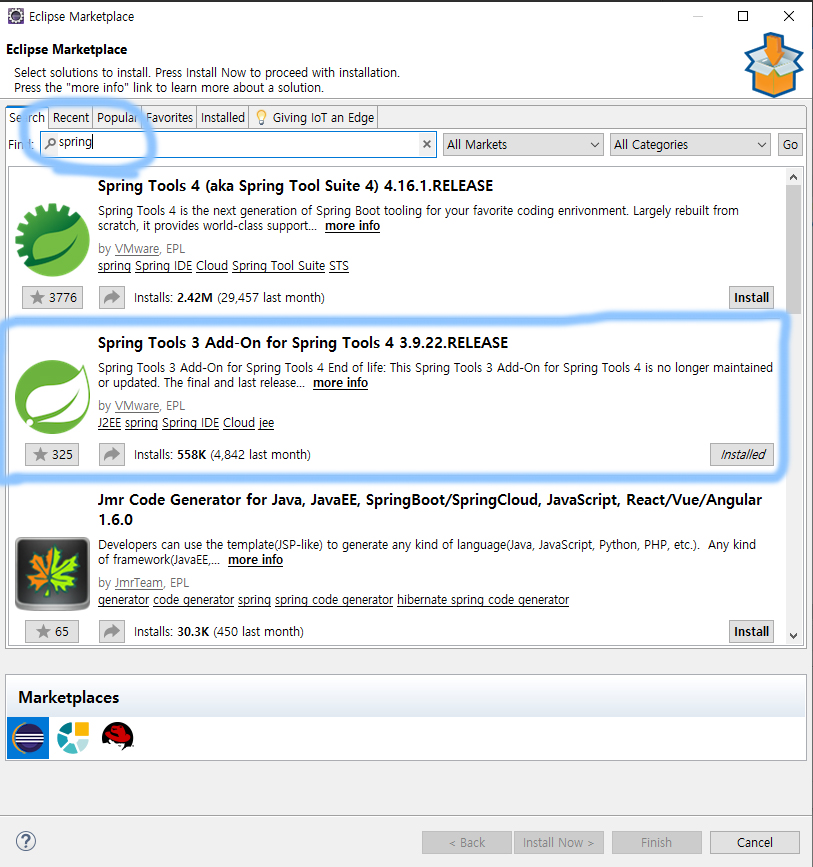
초기 설정대로 전체 체크된 상태로 Confirm을 누르면 설치가 되다가 오류가 발생한다.

대충 이런 오류인데
install Cannot complete the install because one or more required items could not be found.
구글에 이렇게 검색해보니 eclips market place spiring install Cannot complete the install because one or more required items could not be found.
이런 결과 페이지를 발견할 수 있었다.
https://download.eclipse.org/releases/2021-09
Eclipse software repository | The Eclipse Foundation
The Eclipse Foundation - home to a global community, the Eclipse IDE, Jakarta EE and over 360 open source projects, including runtimes, tools and frameworks.
download.eclipse.org
대략 내용은 Window의 Preferences의 Install/update로 가서 사이트를 추가하란 내용
Probably this feature is expecting you to be installing in the "Eclipse IDE for Enterprise Java and Web Developers" where this "missing" feature is already installed. In your Window -> Preferences -> Install/Update -> Available Software Sites is https://download.eclipse.org/releases/2021-09 in the list and checked (enabled)? In the worst case, use Help -> Install New Software..., choose/enter https://download.eclipse.org/releases/2021-09, look for "Eclipse XML Editors and Tools" and install that first.
시키는대로 하고 다시 처음부터 Spring 입력하고 인스톨하고 하니 설치는 되었는데.
여전히 Select wizard메뉴에서 Spring이 나오지 않았다.
뭐지 싶어서 그냥 멍때리니 이윽고 Trust란 아래 창이 뜨길래 일단 그냥 Trust ok때리니
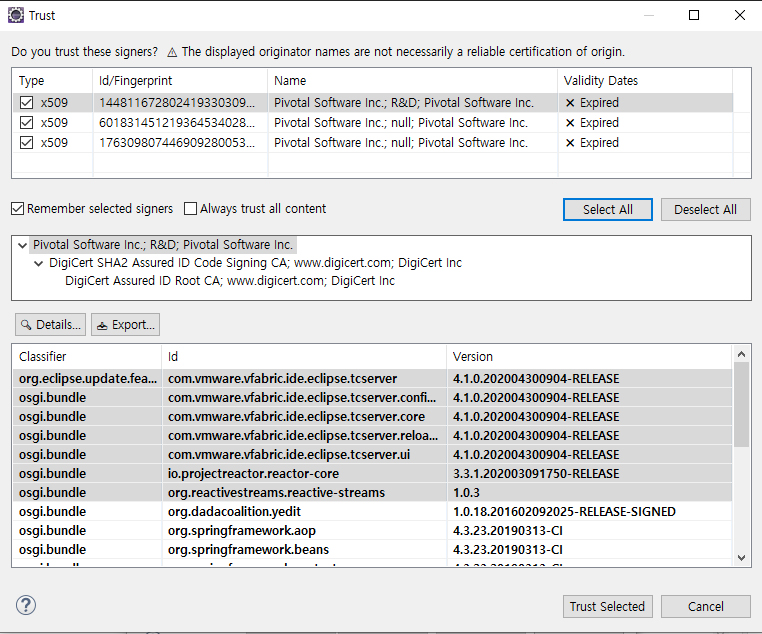
eclips를 재실행한다란 alert이 뜨고 재실행 해보고
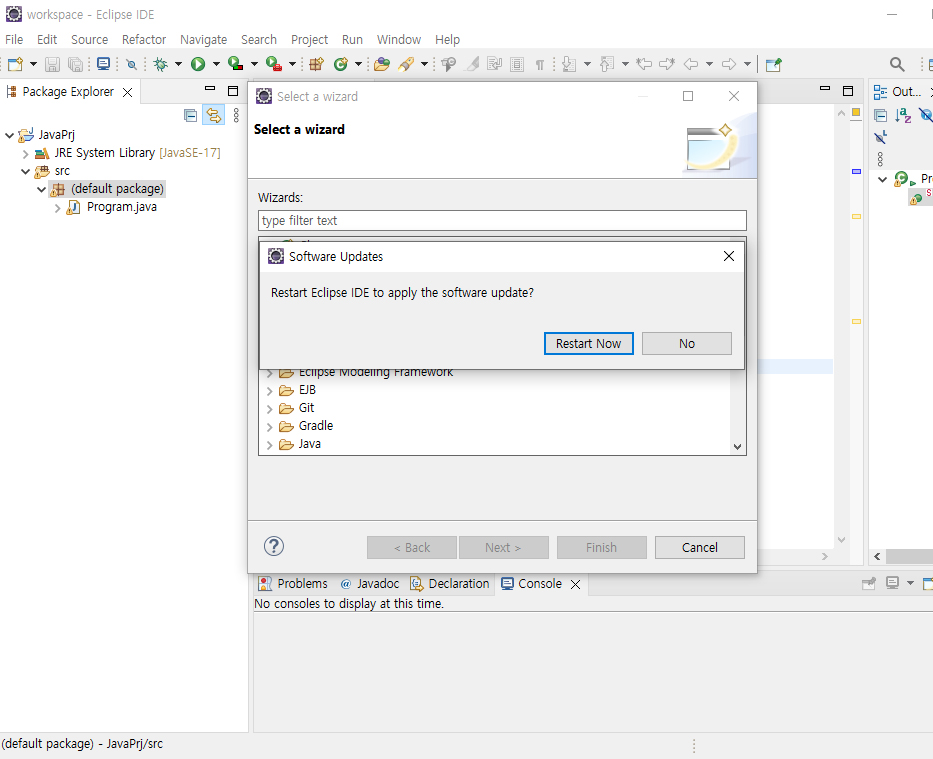
wizard메뉴로가니 그제서야 Spring이 나오더란
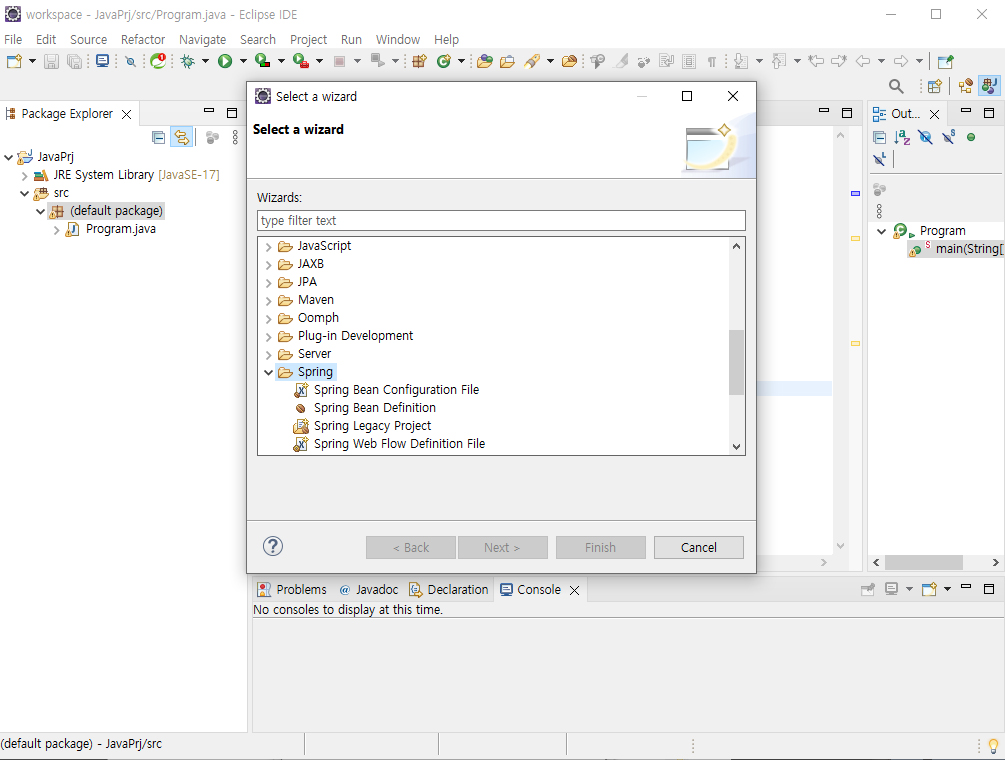
MS나 Apple은 통합환경에서 덜그덕 거림이 업는데 Java, Android 진영은 이런게 사람을 괴롭힌다.
'JAVA' 카테고리의 다른 글
| Origin 서버가 대상 리소스를 위한 현재의 representation을 찾지 못했거나, 그것이 존재하는지를 밝히려 하지 않습니다. (0) | 2023.11.30 |
|---|---|
| Oracle에서 Toad로 Sequences 생성 후 java에서 사용하는 방법 (0) | 2023.10.26 |
| 정말 일부러 불편하게 만든것 같은 eclipse find/replace 기능 끝까지 찾으면 다시 처음부터 찾기 (0) | 2023.10.25 |
| 망할 이클립스 망할 자바 SVN Connector (0) | 2023.09.20 |
| 이클립스 SVN 설치 뻘짓하지 말기 : SVN Connector discovery completed without finding any connectors (1) | 2023.09.18 |



